IoT
IoT Smart Connected Scanning™ for Microsoft 365 SharePoint
The best information demands the best images.
Organizations using Microsoft 365 SharePoint face challenges today in efficiently getting paper-based documents into their business processes. Powered by CAPSYS CAPTURE ONLINE, the IoT Smart Connected Scanning solution delivers point-of-origin capture using innovative “Internet of Things” (IoT) technology making data and document capture easier than ever!
In just under 5 minutes, you can deploy a full-featured data and document solution that captures all your various types of documents and pushes them into your Microsoft 365 Sharepoint business processes through the convenience of a button-driven end-user experience.
Look Mom! No PC’s! No cables. No drivers. No OS updates. No application software. What could be easier?
>> Download and read << the IoT Smart Connected Scanning Brochure

Effective and Efficient Distributed Web-Based Document Capture Architecture
Learn how Capturing your Shared Email Box Messages and Attachments compliments your Overall Document Capture Strategy
IoT Smart Connected Scanning solutions can be coupled up with all kinds of Applications, Line of Business Systems and Content Services Platform solutions such as:
- Salesforce Customer Relationship Management (CRM)
- OnBase by Hyland
- Brainware by Hyland
- Filebound by Upland
- Ephesoft Transact
- ShareBase by Hyland
- Vaultview by Tronitech
- CAPSYS CAPTURE ONLINE
- Retarus' Global Cloud-based Messaging and Faxing services
- and more.
If you have a proprietary system you need to be integrated with IoT Smart Connected Scanning, we got you covered. We know IoT Smart Connected Scanning solutions inside and out and we know how to integrate disparate systems and various technologies!
There is a very good reason the IoT Smart Connected Scanning solution has been hailed as a "groundbreaking" solution in 2020 by Buyer's Lab.
Read the full press release to learn more.
Watch the exclusive one-on-one podcast interview between CAPTURE CAPITALIST and Alaris' Worldwide Product Manager and get the inside scoop on how IoT Smart Connected Scanning came to the market by listening to the voice of the customer!
IoT Smart Connected Scanning Overview and Introduction
Powered by CAPSYS CAPTURE ONLINE, the IoT Smart Connected Scanning Solution for Microsoft 365 SharePoint offers network-connected capture that sits at the front edge of an organization's process to allow "point-of-origin" capture and directly integrates into not only Microsoft 365 SharePoint, but other line-of-business systems and Content Platform Services solutions available from CAPSYS.
Content can be onboarded directly into business processes and the real-time acknowledgment received at the point-of-origin using CAPSYS CAPTURE ONLINE. Thanks to immediate exception notifications, missing forms, signatures, or and other crucial information can be caught and corrected instantly, saving money and improving our customer’s overall experience.
Download and read the IoT Smart Connected Scanning product brochure powered by CAPSYS CAPTURE ONLINE.
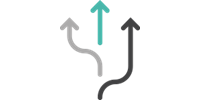
It’s Smart
Scan one easy set-up sheet
Access automated workflows
No end-user training required
Finished image files directly from scanner to Microsoft 365 SharePoint

It’s Connected
Continuous monitoring with notifications
Accurate delivery of data and metadata
Seamless integration with your Microsoft 365 SharePoint applications
No on-site PC or software required

It’s Scalable
Cloud-capable, modern, scalable architecture
Enterprise-level security
Tightly integrated with Microsoft 365 SharePoint
Remotely deployed and managed
Built-in Security, Superior Paper handling, Performance, Perfect Page Technology, and Bi-directional User Messaging and Feedback - you won't find this kind of integrated capability in your MFP or your traditional tethered-based scanner.
The IoT Smart Connected Scanning powered by CAPSYS CAPTURE ONLINE offers enterprise-level security, including a separate data path and control path to isolate confidential content for secure transmission.
All the data and metadata are transferred independently of the management software because one stream could contain secure data and you need to keep it away from the management and administration layer.
Using Perfect Page technology, it has the same high-quality paper scanning and image quality that you are used to from a Kodak Alaris device.
A unique user messaging can be sent back to the scanner, such as “Page 3 missing a signature” or “Missing PO Number” or "Accepted" or "Rejected" so that you can give the operator a very clear description of why the system cannot process the document or if the document /document set meets your minimal baseline requirements.

Advanced document capture solution that doesn‘t require IT involvement and allows for capture directly into a Microsoft Office 365 business process.
New, secure, and reliable solution or service giving the confidence to get capture right the first time and minimize exceptions.
Short lead-time and easy on-site set-up without IT involvement and training.
Have full control and manage your fleet & solution centrally.
Eliminates the IT Tower of Babel.
No PC’s. No cables. No drivers. No OS updates. No application software. What could be easier?
Contact CAPSYS Technologies today to learn more about IoT Smart Connected Scanning solutions for Microsoft 365 SharePoint from Alaris, a Kodak Alaris business, powered by CAPSYS CAPTURE ONLINE!

